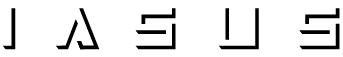IASUS CONCEPTS
FAQ
For questions on setting up your throat mic, important audio hazards, and solutions to common problems, please read through the Troubleshooting page.
Having trouble with your IASUS product?
How do I set up my throat mic?
- Plug the throat mic into M2 adapter. Ensure that the male and female pins are aligned. Do not force the plugs together.
- Place the neck band around your neck. Position the transponder so that it sits flush to your neck.
- If using a PTT, simply press the button on the splitter or PTT and talk. To receive, release the button. You should keep readjusting the throat strap and testing the unit until you find the “sweet spot.” Everybody has a “sweet spot” about 1/2 inch to 1 inch from the center of the throat that balances volume and clarity; when you find it, fasten the strap securely at the back. Positioning is different for everyone, depending on factors such as individual anatomy, voice quality, and amount of facial hair. Moving the transponder closer to your voice box at the center of your throat will boost the volume, but may cause distortion.
- To use VOX mode, make sure your VOX-enabled radio or phone is set to VOX. Simply start speaking to activate transmission. VOX may require a special straight adapter (contact us for more information).
What is wrong with my IASUS product / Why is it not working?
Please visit our Troubleshooting page for solutions to the most common problems. If your question is still unanswered, you can contact your reseller’s customer support or contact us using our customer inquiry form.
What is the one year limited warranty?
All IASUS throat mic systems come with a One Year Limited Warranty. In order to be eligible for warranty service the item must have been purchased from one of our authorized resellers and you must have registered your product within 3 months of purchase. You must RETAIN YOUR ORIGINAL PROOF OF PURCHASE to receive warranty service. For details, refer to our Warranty Registration page.
- Plug the throat mic into M2 adapter. Ensure that the male and female pins are aligned. Do not force the plugs together.
- Place the neck band around your neck. Position the transponder so that it sits flush to your neck.
- If using a PTT, simply press the button on the splitter or PTT and talk. To receive, release the button. You should keep readjusting the throat strap and testing the unit until you find the “sweet spot.” Everybody has a “sweet spot” about 1/2 inch to 1 inch from the center of the throat that balances volume and clarity; when you find it, fasten the strap securely at the back. Positioning is different for everyone, depending on factors such as individual anatomy, voice quality, and amount of facial hair. Moving the transponder closer to your voice box at the center of your throat will boost the volume, but may cause distortion.
- To use VOX mode, make sure your VOX-enabled radio or phone is set to VOX. Simply start speaking to activate transmission. VOX may require a special straight adapter (contact us for more information).
Please visit our Troubleshooting page for solutions to the most common problems. If your question is still unanswered, you can contact your reseller’s customer support or contact us using our customer inquiry form.
All IASUS throat mic systems come with a One Year Limited Warranty. In order to be eligible for warranty service the item must have been purchased from one of our authorized resellers and you must have registered your product within 3 months of purchase. You must RETAIN YOUR ORIGINAL PROOF OF PURCHASE to receive warranty service. For details, refer to our Warranty Registration page.
Need help choosing and buying an IASUS product?
Which throat mic is right for me?
| Transponder | Earpiece | Accessories | Popular Applications | Special Features |
|---|---|---|---|---|
| Gen 3.0 NT Transponder, aluminum (NT3-R) | Acoustic Coil, clear | Finger PTT, contour earpieces (clear), additional adaptors | Recreational, professional multi-applications | Flexible throat strap, braided cables, acoustic coil, magnetic break-away clasp, multi-adaptor options |
| Gen 3.0 NT Transponder, black (NT3-R BK2) | Acoustic Coil, black | Sniper MOLLE-spec Magnesium PTT, Finger PTT, contour earpieces (black), additional adaptors | Recreational and professional tactical | Reinforced flexible throat strap, braided cables, black acoustic coil, magnetic break-away clasp, multi-adaptor options, comes with magnesium Sniper PTT and Finger PTT (except for PC and phone versions) |
| Gen 3.0 GP Transponder, aluminum (GP3-R) | Xsound Helmet Speakers (removable, can be replaced with any mono or stereo 3.5mm headphones) | Finger PTT | Motorcycles, scooters, snowmobiling, extreme sports, racing, cycling | Flexible throat strap, braided cables, high-fidelity helmet audio, magnetic break-away clasp, multi-adaptor options, comes with Finger PTT (except PC and phone versions) |
Where can I buy IASUS products?
IASUS Concepts products are available at our IASUS Concepts Official Store and from authorized resellers worldwide. In order to ensure the best customer and warranty service for your purchase, we recommend that you buy only from our authorized agents. Please contact us at info@iasus-concepts.com to find the closest dealer in your region. If you are interested in becoming a reseller, please email us at corporatesales@iasus-concepts.com.
Are IASUS products compatible with my phone/radio/device?
All current IASUS throat mics are compatible with most mobile phones (2.5 and 3.5mm jacks), PCs, some gaming consoles, and a wide variety of 2-way radio models. Please refer to our compatibility table for details. M2-100 headset is compatible with most mobile phones (3.5mm) and optional for custom applications.
Please note that better audio sources—such as higher-end radios—result in better communication. For radio users, we recommend pairing our headsets with higher-powered UHF radios. Certain low-end radios are not up to the performance specifications of our throat mics. If compatibility is a concern for you, IASUS also offers our own DualComm Radio that is fully compatible with all our headsets.
Are you products waterproof or water resistant?
The Magnesium Sniper PRO PTT switch and the premium volume cable for Xsound Motorcycle Helmet Stereo Speakers are waterproof. The Dual Comm Radio and XSound Helmet Speakers are water resistant, as are the main components of all IASUS throat microphones.
How durable are IASUS throat microphones?
IASUS Concepts Noise Terminator Throat Mics are custom-engineered for durability and reliability, and incorporate only the highest-quality materials. However, because the transponder is highly sensitive to force in order carry vibrations from the larynx, it is more susceptible to damage than other parts of the system. Users should be particularly careful with the transponder.
What is your return policy?
The return policy on our products is determined by the resellers and is available at the IASUS Concepts Official Online Store.
Can I customize an NT4-R system with different features and accessories?
The NT3-R, GP3-R, and Black Ops 2 Throat Mics now feature increased custom options, but some special applications require other unique specifications. IASUS offers a customized systems service for customers seeking customized throat mics for advanced and special applications. If nothing on the market is quite what you are seeking in a throat microphone, please get in touch with us at sales@iasus-concepts.com.
| Transponder | Earpiece | Accessories | Popular Applications | Special Features |
|---|---|---|---|---|
| Gen 3.0 NT Transponder, aluminum (NT3-R) | Acoustic Coil, clear | Finger PTT, contour earpieces (clear), additional adaptors | Recreational, professional multi-applications | Flexible throat strap, braided cables, acoustic coil, magnetic break-away clasp, multi-adaptor options |
| Gen 3.0 NT Transponder, black (NT3-R BK2) | Acoustic Coil, black | Sniper MOLLE-spec Magnesium PTT, Finger PTT, contour earpieces (black), additional adaptors | Recreational and professional tactical | Reinforced flexible throat strap, braided cables, black acoustic coil, magnetic break-away clasp, multi-adaptor options, comes with magnesium Sniper PTT and Finger PTT (except for PC and phone versions) |
| Gen 3.0 GP Transponder, aluminum (GP3-R) | Xsound Helmet Speakers (removable, can be replaced with any mono or stereo 3.5mm headphones) | Finger PTT | Motorcycles, scooters, snowmobiling, extreme sports, racing, cycling | Flexible throat strap, braided cables, high-fidelity helmet audio, magnetic break-away clasp, multi-adaptor options, comes with Finger PTT (except PC and phone versions) |
IASUS Concepts products are available at our IASUS Concepts Official Store and from authorized resellers worldwide. In order to ensure the best customer and warranty service for your purchase, we recommend that you buy only from our authorized agents. Please contact us at info@iasus-concepts.com to find the closest dealer in your region. If you are interested in becoming a reseller, please email us at corporatesales@iasus-concepts.com.
All current IASUS throat mics are compatible with most mobile phones (2.5 and 3.5mm jacks), PCs, some gaming consoles, and a wide variety of 2-way radio models. Please refer to our compatibility table for details. M2-100 headset is compatible with most mobile phones (3.5mm) and optional for custom applications.
Please note that better audio sources—such as higher-end radios—result in better communication. For radio users, we recommend pairing our headsets with higher-powered UHF radios. Certain low-end radios are not up to the performance specifications of our throat mics. If compatibility is a concern for you, IASUS also offers our own DualComm Radio that is fully compatible with all our headsets.
The Magnesium Sniper PRO PTT switch and the premium volume cable for Xsound Helmet Speakers are waterproof. The Dual Comm Radio and XSound Helmet Speakers are water resistant, as are the main components of all IASUS throat microphones.
IASUS Concepts Noise Terminator Throat Mics are custom-engineered for durability and reliability, and incorporate only the highest-quality materials. However, because the transponder is highly sensitive to force in order carry vibrations from the larynx, it is more susceptible to damage than other parts of the system. Users should be particularly careful with the transponder.
The return policy on our products is determined by the resellers and is available at the IASUS Concepts Official Online Store.
The NT3-R, GP3-R, and Black Ops 2 Throat Mics now feature increased custom options, but some special applications require other unique specifications. IASUS offers a customized systems service for customers seeking customized throat mics for advanced and special applications. If nothing on the market is quite what you are seeking in a throat microphone, please get in touch with us at sales@iasus-concepts.com.
Do you want to know more about our technology?
When will IASUS Concepts develop a Bluetooth compatible headset?
The IASUS Stealth Bluetooth Throat Mic represents over a decade of throat mic development, now available for purchase as the world’s first professional wireless throat mic modular headset system. Designed for extreme wind or background noise communication applications, the Stealth is fully modular, offering a versatile solution for various communication needs. Contact us with your requirements, and we’ll help find the right solution for you.
Additionally, the BMT throat mic is another Bluetooth option, utilizing Bluetooth 5.2 technology. This version includes a situational awareness feature, allowing users to hear their surroundings when necessary, ensuring safety and adaptability in various environments.
For helmet communication, IASUS also offers the Rekon and BMH products, which are ideal for motorcycle comm systems, motorcycle intercoms, snowmobiling, snowboarding, skiing, and other helmet-required activities.
Is there any risk to my hearing using a single-ear earpiece device?
In particularly noisy environments such as concerts and clubs, pairing your throat mic’s single-earpiece with an earplug in the opposite ear is a MUST. This is because in order to register sound, the brain processes the dominant sound level from either the left or right ear. That means that when using the NT3R or Sniper Pro 2 in a loud environment, the volume of the audio source needs to be louder than the external noise in order for your brain to “hear,” resulting in potential loss of hearing in high volume situations. Earplugs are also recommended for use in conjunction with the GP3-R stereo helmet speakers while riding.
Will the transponder pick up whispered communications?
IASUS Noise Terminator throat microphones WILL pick up whispers, but their transmission quality depends on the quality of your radio. Recreational radio transmissions are generally not powerful enough. We suggest using a high-power professional grade radio and turning up the volume on it to successfully transmit whispers. Please keep in mind that in VOX mode, whispers might not be enough to trigger the transmission function.
How does throat microphone technology work?
IASUS Noise Terminator Throat Mics are different from conventional headset communication systems. Traditional boom microphone systems are based on acoustic induction from sound waves in the air. By contrast, IASUS Throat Microphones pick up voice signals via vibrations generated by the user’s larynx through a transponder that rests on just off the center of the throat. This way, our throat mic systems “eliminate” background noises by simply not picking them up, making the NT3-R ideal for use in noisy environments and in situations where quiet, covert communication is necessary.
Some throat mics use a double-transponder design in which each transponder rests on either side of the throat. This is not ideal, because most people do not have perfectly symmetrical necks, which leads to an imbalance of the transmission wavelengths from each transponder and causes distortion. IASUS has engineered the NT3-R with a single transponder that hits the “sweet spot” about 1 to 2 inches from the center of your throat.
What are the applications of the throat technology?
Throat microphones were first used by tank crews and military pilots in WWII whose helmets and breathing apparatus made conventional microphones impossible to use. The technology has since advanced, improved, and expanded in its popularity and use. For more information, visit History of the Throat Mic and About Throat Mics on our About Us section.
The IASUS Stealth Bluetooth throat mic concept has been under development for some time, and it is now available for purchase.
Incorporating a decade of throat mic headset development experience, the STEALTH is the world’s first professional wireless throat mic modular headset system. A fully modular throat mic solution for any extreme wind or background noise communication application. Contact us with your requirements and we can provide a solution for your communication needs.
In particularly noisy environments such as concerts and clubs, pairing your throat mic’s single-earpiece with an earplug in the opposite ear is a MUST. This is because in order to register sound, the brain processes the dominant sound level from either the left or right ear. That means that when using the NT3R or Sniper Pro 2 in a loud environment, the volume of the audio source needs to be louder than the external noise in order for your brain to “hear,” resulting in potential loss of hearing in high volume situations. Earplugs are also recommended for use in conjunction with the GP3-R stereo helmet speakers while riding.
IASUS Noise Terminator throat microphones WILL pick up whispers, but their transmission quality depends on the quality of your radio. Recreational radio transmissions are generally not powerful enough. We suggest using a high-power professional grade radio and turning up the volume on it to successfully transmit whispers. Please keep in mind that in VOX mode, whispers might not be enough to trigger the transmission function.
IASUS Noise Terminator Throat Mics are different from conventional headset communication systems. Traditional boom microphone systems are based on acoustic induction from sound waves in the air. By contrast, IASUS Throat Microphones pick up voice signals via vibrations generated by the user’s larynx through a transponder that rests on just off the center of the throat. This way, our throat mic systems “eliminate” background noises by simply not picking them up, making the NT3-R ideal for use in noisy environments and in situations where quiet, covert communication is necessary.
Some throat mics use a double-transponder design in which each transponder rests on either side of the throat. This is not ideal, because most people do not have perfectly symmetrical necks, which leads to an imbalance of the transmission wavelengths from each transponder and causes distortion. IASUS has engineered the NT3-R with a single transponder that hits the “sweet spot” about 1 to 2 inches from the center of your throat.
Throat microphones were first used by tank crews and military pilots in WWII whose helmets and breathing apparatus made conventional microphones impossible to use. The technology has since advanced, improved, and expanded in its popularity and use. For more information, visit History of the Throat Mic and About Throat Mics on our About Us section.
Xsound 4, XSound 3 and XSound 2.1R helmet speakers.
Installation guide video.
How do I properly install the XSound helmet speakers for best sound?
For proper installation, our XSound helmet speakers / XSound snowboarding speakers and BMH motorcycle helmet Bluetooth speakers need to be touching your ears during use inside your helmet. You may use the included foam spacing pads to achieve this (XS3 only).
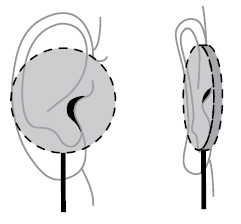
We also recommend that the helmet speakers are mounted in a more forward and lower position in the ear pockets to accommodate your ears more effectively.
Failure to do the above may cause damage to the speakers – the main cause being the volume gets turned up past acceptable levels to compensate for any wind and engine noise introduced by any gaps.
Before mounting the speakers in your helmet.
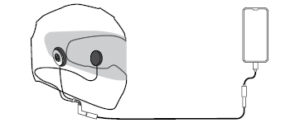
It is recommended to test and connect the helmet speakers directly to your smartphone or music player first using the 3.5mm cable and holding them to your ears as your music plays to confirm the optimal position before mounting them in your helmet.
My helmet speakers fit too tightly.
Certain brands of helmet and headgear are designed for a tighter fit and may not accommodate our speakers. Please determine whether your helmet can comfortably accommodate the extra 1/2 inch of helmet speaker on each side before your purchase.
Music crackles or pops when used with a motorcycle comm system headset or Bluetooth receiver. Are they defective?
Try connecting the helmet speaker directly into a smartphone or music player and play at the same volume. If the crackling or popping disappears, your motorcycle helmet audio headset or Bluetooth receiver is likely the cause. They tend to not support low-frequency outputs because typically their stock speakers do not deliver audio in that range.
While our XSound series of helmet speakers are designed and tested to be able to play at max volume on smartphones and music players without distortion, IASUS does not recommend listening to music at excessive levels which may lead to temporary or permanent hearing damage. Please proceed with caution.
As the XSound’s quality makes them the ideal choice to replace the stock speakers which motorcycle headsets come with, we are unable to confirm the compatibility with every model of motorcycle headsets (and Bluetooth receivers) out on the market.
The audio plays at a low volume or with lots of treble and lack bass.
Please use the foam pads (XSound 3 only) to position the speakers so they sit flush against your ears the same way you held them on your ears before installing them in your helmet.
The helmet speaker/ear adjustment tab.
Please use the foam pads (XSound 3 only) to position the speakers so they sit flush against your ears the same way you held them on your ears before installing them in your helmet.
For tight fitting helmet enclosures, volume level and sound quality of your XSound 3 may be diminished if the ears get folded after putting on your helmet. When this happens, the audio does not have a direct path to your ears, hence the reduced volume and poor sound quality. Since it is difficult to access your ears due to the tight fit of your helmet, we included a Tab that was specifically to reach that are through either the space from your visor (when opened) or from the bottom of your helmet. The thin tab should be able to reach and be able to position your ears correctly. Also note that to optimize the sound quality of the Xsound 3, the speakers need to sit flush and directly on the ears. Sometimes, pending how you pivot the helmet the ear cavities are not aligned properly with your ears and that may also affect your audio experience. In order to benchmark the audio, we recommend that you listen to the helmet speakers on your ears directly prior to installation to have a feel for the sound and volume levels. The Xsound 3 package also includes a key ring for the Helmet Speaker Tab so that it can conveniently double as a great motorcycle key holder. This way you won’t forget to bring it or loose it when you are riding.
Are the cables on my XSound speakers faulty?
Due to global requirements for RoHs compliance, unfortunately, products have a shelf life these days as cables need to be bio degradable. Our headsets are no exception so over time the cable material will break down. This is the same for all wired headsets from Bose or Sony as well.
For proper installation, our XSound helmet speakers need to be touching your ears during use inside your helmet. You may use the included foam spacing pads to achieve this (XS3 only).
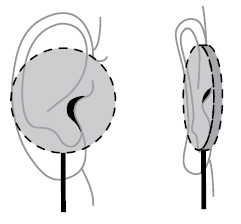
We also recommend that the helmet speakers are mounted in a more forward and lower position in the ear pockets to accommodate your ears more effectively.
Failure to do the above may cause damage to the speakers – the main cause being the volume gets turned up past acceptable levels to compensate for any wind and engine noise introduced by any gaps.
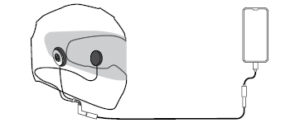 It is recommended to test and connect the helmet speakers directly to your smartphone or music player first using the 3.5mm cable and holding them to your ears as your music plays to confirm the optimal position before mounting them in your helmet.
It is recommended to test and connect the helmet speakers directly to your smartphone or music player first using the 3.5mm cable and holding them to your ears as your music plays to confirm the optimal position before mounting them in your helmet.Certain brands of helmet and headgear are designed for a tighter fit and may not accommodate our speakers. Please determine whether your helmet can comfortably accommodate the extra 1/2 inch of helmet speaker on each side before your purchase.
Try connecting the helmet speaker directly into a smartphone or music player and play at the same volume. If the crackling or popping disappears, your motorcycle headset or Bluetooth receiver is likely the cause. They tend to not support low-frequency outputs because typically their stock speakers do not deliver audio in that range.
While our XSound series of helmet speakers are designed and tested to be able to play at max volume on smartphones and music players without distortion, IASUS does not recommend listening to music at excessive levels which may lead to temporary or permanent hearing damage. Please proceed with caution.
As the XSound’s quality makes them the ideal choice to replace the stock speakers which motorcycle headsets come with, we are unable to confirm the compatibility with every model of motorcycle headsets (and Bluetooth receivers) out on the market.
Please use the foam pads (XSound 3 only) to position the speakers so they sit flush against your ears the same way you held them on your ears before installing them in your helmet.
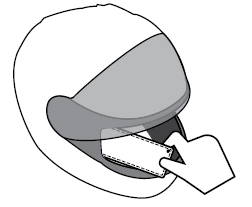 For tight fitting helmet enclosures, volume level and sound quality of your XSound 3 may be diminished if the ears get folded after putting on your helmet. When this happens, the audio does not have a direct path to your ears, hence the reduced volume and poor sound quality. Since it is difficult to access your ears due to the tight fit of your helmet, we included a Tab that was specifically to reach that are through either the space from your visor (when opened) or from the bottom of your helmet. The thin tab should be able to reach and be able to position your ears correctly. Also note that to optimize the sound quality of the Xsound 3, the speakers need to sit flush and directly on the ears. Sometimes, pending how you pivot the helmet the ear cavities are not aligned properly with your ears and that may also affect your audio experience. In order to benchmark the audio, we recommend that you listen to the helmet speakers on your ears directly prior to installation to have a feel for the sound and volume levels. The Xsound 3 package also includes a key ring for the Helmet Speaker Tab so that it can conveniently double as a great motorcycle key holder. This way you won’t forget to bring it or loose it when you are riding.
For tight fitting helmet enclosures, volume level and sound quality of your XSound 3 may be diminished if the ears get folded after putting on your helmet. When this happens, the audio does not have a direct path to your ears, hence the reduced volume and poor sound quality. Since it is difficult to access your ears due to the tight fit of your helmet, we included a Tab that was specifically to reach that are through either the space from your visor (when opened) or from the bottom of your helmet. The thin tab should be able to reach and be able to position your ears correctly. Also note that to optimize the sound quality of the Xsound 3, the speakers need to sit flush and directly on the ears. Sometimes, pending how you pivot the helmet the ear cavities are not aligned properly with your ears and that may also affect your audio experience. In order to benchmark the audio, we recommend that you listen to the helmet speakers on your ears directly prior to installation to have a feel for the sound and volume levels. The Xsound 3 package also includes a key ring for the Helmet Speaker Tab so that it can conveniently double as a great motorcycle key holder. This way you won’t forget to bring it or loose it when you are riding.
Due to global requirements for RoHs compliance, unfortunately, products have a shelf life these days as cables need to be bio degradable. Our headsets are no exception so over time the cable material will break down. This is the same for all wired headsets from Bose or Sony as well.
BLE wireless PTT.
Issues connecting the Zello Bluetooth button to a new phone.
The PTT must be removed/disconnected from the Zello PTT app or ESChat app on your old phone first before you can pair it to the new phone.
I don’t have access to the old phone anymore.
If you are having issues with pairing the BLE PTT in Zello, log into Zello on your computer at https://my.zello.com/personal/account-sign-in/ and change your password. Log into the account on your new phone and connect the BLE PTT.
The PTT must be removed/disconnected from the Zello or ESChat app on your old phone first before you can pair it to the new phone.
If you are having issues with pairing the BLE PTT in Zello, log into Zello on your computer at https://my.zello.com/personal/account-sign-in/ and change your password. Log into the account on your new phone and connect the BLE PTT.
EAR3H and EAR3H-MK2 amplifier.
Battery care.
IMPORTANT
Be sure to TURN OFF your EAR3H Helmet Amplifier after each use and keep it charged when being stored!
If you leave the EAR3H Motorcycle Headphone Amplifier on and forget to turn it off after use for prolong period of time, there will be damage to the battery.
Keep in dry cool place when not in use
IMPORTANT
Be sure to TURN OFF your EAR3H after each use and keep it charged when being stored!
If you leave the EAR3H on and forget to turn it off after use for prolong period of time, there will be damage to the battery.
Keep in dry cool place when not in use
Earmold care.
Cleaning.
Cleaning earmolds involve simply removing gross contamination from the device’s surface area. No germs are removed during the cleaning process. Common materials and tools employed to clean earmolds are dry tissues, dry paper towels, cleaning brushes, and wire loops.
Disinfecting an earmold, all contamination and germs are removed from the device. The materials used to disinfect an earmold usually consist of moist non-alcohol based disinfectant surface wipes, or a spray of the same type of solution.
Care.
- Place an earmold on surfaces where bacteria and fungi proliferate, i.e. counter tops, desks, purses, pockets, etc.
- Store an earmold in a container that cannot be washed out with soap and water, such as a jewelry box, small cardboard box, or paper envelope.
- Allow people to handle an earmold if they do not understand how to disinfect it after they have touched it.
DO
- Store earmolds in washable containers (plastic).
- Clean and disinfect earmolds every day, or at least when they are worn.
Cleaning earmolds involve simply removing gross contamination from the device’s surface area. No germs are removed during the cleaning process. Common materials and tools employed to clean earmolds are dry tissues, dry paper towels, cleaning brushes, and wire loops.
Disinfecting an earmold, all contamination and germs are removed from the device. The materials used to disinfect an earmold usually consist of moist non-alcohol based disinfectant surface wipes, or a spray of the same type of solution.
DO NOT
- Place an earmold on surfaces where bacteria and fungi proliferate, i.e. counter tops, desks, purses, pockets, etc.
- Store an earmold in a container that cannot be washed out with soap and water, such as a jewelry box, small cardboard box, or paper envelope.
- Allow people to handle an earmold if they do not understand how to disinfect it after they have touched it.
DO
- Store earmolds in washable containers (plastic).
- Clean and disinfect earmolds every day, or at least when they are worn.