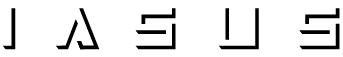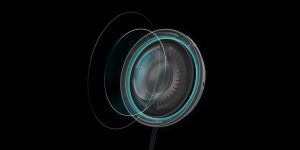- Posted on
- By IASUS_CONCEPTS
- In Information

HOW TO FIX THE AUDIO ON A THROAT MICROPHONE
How to Optimize Communication Using a Throat Mic
Unlike traditional mics, throat mic transponders have a tendency to sound “muffled” (sounds like you have a cold) because nasal sounds do not get transferred through vibrations in the neck. The IASUS throat mics through three generations of development are the most refined on the market today. When used properly they deliver the clearest communication under extreme environmental conditions such as wind and noise.
When using the throat mic, it is important to speak clearly and to maintain a normal audible tone (speak as if you are talking in an ambient room). This is not inherently natural, as we tend to speak louder when the environment is noisy or windy but this technique will optimize the sound quality of our transponder communication.
The Sound Quality Coming From My Transponder Isn’t Very Good. What’s Wrong?
Usually this is simply a matter of finding the ideal location for the transponder on your throat. Everybody has a “sweet spot” that balances volume and clarity, and it is generally found about 1 to 2 inches from the center of your throat. However, its location is different for everyone and depends on factors such as your individual anatomy, voice quality, and amount of facial hair. Moving the transponder closer to your voice box (at the center of your throat) will boost the volume, but may cause distortion. If the sound quality is muffled, move the transponder further away from the center of your throat. You should keep readjusting the throat strap and testing the unit until you find the sweet spot.
Another potential cause of poor sound quality is the device you are using to transmit the signal. Better audio sources—such as higher-end radios—result in better communication. We recommend pairing our headsets with higher-powered UHF radios. Certain low-end recreational radios are not up to the performance specifications of our throat mics and can interfere with their performance.
When Using the Acoustic Coil Earpiece in a Noisy Environment, I Still Cannot Hear Clearly. How Can I Fix This?
In particularly noisy environments such as inside clubs, at concerts, or while under heavy fire, pairing the NT3-R system’s earpiece with an earplug is a MUST. This is because in order to register sound, the brain processes the dominant sound level from either the left or right ear. That means that when using the NT3-R in a loud environment, the volume of the audio source needs to be louder than the external noise in order for your brain to “hear,” resulting in potential loss of hearing in high volume situations. Plugging the open ear prevents this sensory imbalance.
None of These Topics Addressed My Problem. How Can I Contact You For Assistance?
Feel free to contact us concerning our products using our customer inquiry form. You can also contact your IASUS reseller’s customer support representatives or refer to the handy guides offered by Headsetgadgets and Soundrite. There are also some other resources on this site that may help you: FAQ’s and Product Manual Downloads.